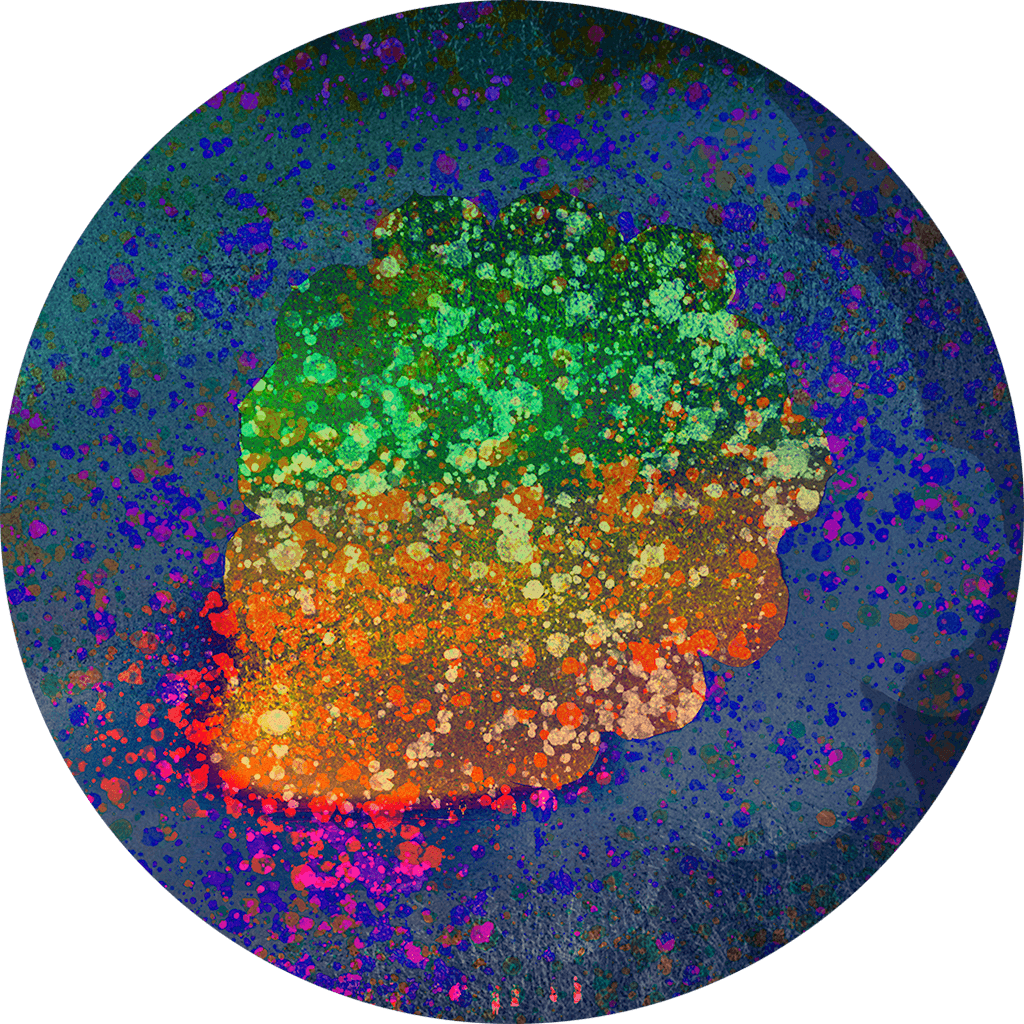HOW DO I MANAGE MY SUBSCRIPTION ON YOUR WEBSITE?
Travis Gerhart
Last Update 4 years ago
Our goal is to make this process as easy as possible. Start by going to any webpage of the Best Health Co website.
On Desktop
Look to the upper right-hand corner of the page. There you will find an icon that looks like a person with a circle around it. Click that icon, and it will take you to your account page where you will be able to log in and manage your subscription. Here is a LINK to this account page.
On Mobile
Click the three lines (hamburger icon) to open the menu and at the bottom of this menu, you will find an icon that looks like a person with a circle around it. Click that icon, and it will take you to your account page where you will be able to log in and manage your subscription. Here is a LINK to this account page.
Please let us know if you run into any difficulties by sending us a message to this EMAIL.